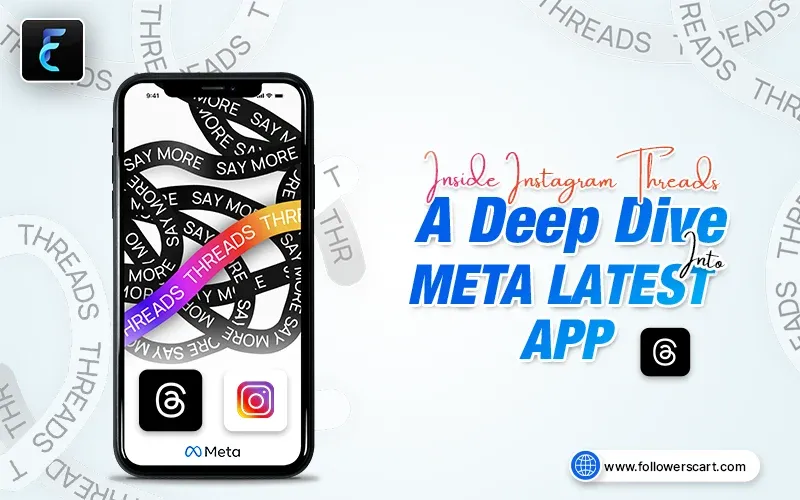Mark Zukerberg response to Elon Musk’s Twitter is here. In a recent move, Meta (previously Facebook) launched Threads, a new social media app that has a potential to pose a serious threat to Musk's Twitter dominance. Threads allows users to share updates and join public conversations just like Twitter but with better privacy, security, and above all you can use the app completely free-of-cost.
CEO Zukerberg aimz to make Instagram Threads the world’s first 1-billion member app in short-text based format. Considering the fact that Threads from Instagram secured 100 million signups within 5 days of launch, we can safely predict that Threads will soon beat Twitter in terms of total active users.
Read this no-fluff guide till the end to learn about each and everything about Threads. You’ll learn how to use the app, the features it provides you, and bonus tips and tricks to enhance your Threads’ experience. Let dive into the boat and get started!
What is Instagram Threads?
Debuted on July 6, 2023, Threads is a newly launched text-based social app that is Integrated with Meta’s Instagra., Threads has built to provide people a great alternative to Twitter and is considering to be a “less-strict platform than Twitter”, as stated by Instagram CEO. Unlike Twitter’s 280 characters-limit, Threads from Instagram allows users to post as long as 500 characters in a single Thread.
You can log in using your Instagram account into the new app and your Threads (same like Twitter’s Tweets) can include links, photos, and videos.
What Makes Threads App So Popular?
The debut of Threads is a trending topic in the tech world nowadays for several obvious reasons. Soon after its launch, Threads dethroned Open AI as the fastest-growing application. It sets a new world record of getting 100 millions sign ups within just 5 days of its launch, a milestone that Open AI had achieved in two months. Let’s discuss some of the considerable factors that helped Threads in going viral as quick as a flash.
There was a time when Twitter use to be a go-to social network for millions of global users to enjoy characters-limited text-based conversations. However, soon after Musk’s takeover of Twitter as a result of a staggering $44 billion deal on October 27, 2022, the platform lost its its charm for users. Many Twitter’s features that were once free are now limited to paid users and if you want a full-fledged experience, you have to pay.
Amidst all these strict policies of Twitter, users who enjoy text-based conversations have been anxiously waiting for a best alternative. Luckily, Meta capitalises on the opportunity and launched Threads - Best substitute for Twitter as of now. Furthermore, Zukerberg’s played a great business tactic here by integrating the Threads with the Instagram to directly onboard about 2.35 billion Instagram’s audience.
Instagram Threads VS Twitter: Main Differences
Following are some of the prominent differences between Threads and Twitter:
-
Expanded Characters Limit
In contrast to Twitter’s 280-characters limit for free users, Threads allows up to 500-characters per post. Nevertheless, latest by April 23, 2023, Twitter now permits its paid users to tweet, comprising of up to 10,000 characters. And to make this happen, you need to buy Twitter’s Blue subscription, fee of which starting at $8/ month or $84/ year based on your region.
-
Instagram Account Required
Unlike Twitter’s independent sign up process, you need to have an Instagram account to register for Threads. As Threads is integrated with Instagram, as soon as you registered on Instagram, you get the option to automatically follow the same people on Threads that you are already following on Instagram. The people who like to have consistent online identity, it could be a plus. However, the users who don’t want to be on Instagram or want to keep each social media separate and unconnected, it could be minus.
-
Completely Free Platform
Contrary to Twitter, Threads has no paid option to go with. Regarding owing a verified profile on Threads, all those already verified on Instagram automatically be verified on Instagram. In other case, you may apply for Twitter Blue Tick like Meta’s verification process which charges a fee but unlike Twitter Blue, you need to submit a proof of your identity. That’s how Threads controls misinformation and merges as one of safest alternatives to Twitter.
-
No Search & Hahstag Option
When it comes to searching the posts, Threads from Instagram doesn’t have this functionality as for now. Though you can search for accounts for sure. If you are the one who used to make use of Twitter as a news source, then we regret to inform you that you can’t do it on Threads. Moreover, Threads also doesn’t support hashtags. Nevertheless, Instagram's CEO recently stated that they will soon introduce new functionalities in Threads, so fingers crossed.
-
No Support for Direct Messages
You can’t send direct messages on Threads, it will rather direct you back to Instagram whenever you try to do so. The non-existence of DM’s on Threads may save the platform from spam and abuse, both-long due problems at Twitter . However, at the same time, it might be a matter of concern for people who want to connect with other people on one of the Meta’s apps and not others.
How To Get Started On Instagram Threads App?
Downloading And Installing Threads
Here are step-by-step instructions to download and install Instagram Threads on an Android or iOS device:
For Android:
-
Locate the Instagram Threads by searching for it in the Google Play Store for Android.
-
Once find, tap on the app icon to access the app’s home screen.
-
Select the Install button to download it.
-
If asked, provide the necessary app permissions and wait for the app to install.
-
Once installed, Threads appears on your phone’s home screen.
For iOS:
-
Locate the Threads app by searching for it in the App Store on your Apple gadget..
-
Once find, tap on the app icon to access the app’s home screen.
-
On the app page, select the Install or Get button to download it.
-
If prompted, authenticate with your Apple ID and wait for the app to install.
-
Once installed, Threads appears on the home screen of your iOS device.
Creating Your Profile
-
Open the Threads app by tapping on the
icon.
-
On the next screen, select Sign in with Instagram to log in to your Instagram account.
-
Once you logged in, tap on
next to Name to upload your profile picture for the Threads app.
-
Tap Bio to write a bio for your profile. You can also Import bio from Instagram at the bottom.
-
To add links to your Threads’ profile, tap on Links. Enter a URL and title for your links or you can also Import link from Instagram.
-
Select Following to see a list of profiles that you can follow. Tap Follow next to a Threads profile of a person to follow it.
-
If you want the Threads app to import all aforementioned information directly from your Instagram account, tap on Import from Instagram at the bottom.
-
Tap Continue to proceed further.
-
Select whether you want to have a Public or Private profile and then tap on Continue at the bottom.
-
In the next screen, you’ll be asked to review the terms and policies, once done, tap on Create profile at the bottom.
Congratulations! You have now successfully created your first Threads profile.
Salient Features of Instagram Threads
Instagram Threads distinguishes itself from other messaging apps with a variety of intriguing features. Following is a list of some of them:
-
Instagram Threads app has a "Auto Status" feature that automatically updates your followers on what you're doing in real-time, so they can keep up with you.
-
You can rapidly capture and share memories with Threads' dedicated camera interface.
-
The Threads app's ability to establish custom groups called Close Friends is one of its standout features. This feature makes it simpler to share your thoughts and experiences in a secure setting by ensuring that your discussions are only visible to the individuals you trust the most.
-
With Threads, you may communicate text messages, pictures, and videos without losing your sense of intimacy or privacy.
How To Use Instagram Threads?
It's easy to use Instagram Threads. Get the app from your respective app store; Android or iOS, install it and then log in using your Instagram account to start. Once you've logged in, you can ask your close friends to join your "Close Friends" list. Thanks to this list, only the individuals you trust can see the conversations you have on Threads.
To snap a picture or record a video, you need to tap the camera icon. For your content to be more distinctive, you can add text, stickers, and filters. Select the recipients from your list of "Close Friends" once you're satisfied, then click the "Send" button. Your friends will immediately see the information, allowing for in-the-moment exchanges and reactions.
It's pertinent to mention here that Instagram is designed Threads with your privacy in mind. The app provides you with a total control over who may interact with you and view your information. By default, your status changes and message activities are only visible to your "Close Friends". To further personalize your experience, you can simply change your privacy settings.
Privacy And Security on Threads App
When it comes to online communication, privacy and security are crucial, and Instagram Threads takes these concerns seriously. Instagram Threads provides a number of measures to guarantee that your discussions are secure and confidential.
Firstly, the "Close Friends" list restricts the visibility of your content to only those you trust. This implies that just a small number of selected people can see your images, videos, and communications.
Additionally, Threads' "Auto Status" feature gives you control over your online presence. You can decide when to share your activity with your close friends using this option.
You can choose to have your status updated automatically based on your location, movement, or even your device's battery life. Threads always ensures that your privacy is never compromised.
Over and beyond that, Instagram Threads uses end-to-end encryption to prevent unauthorized individualsfrom reading or intercepting your communications. Your discussions are kept private and can only be viewed by the intended recipients thanks to this encryption.
Tips and Tricks for Maximizing Your Experience on Instagram Threads
To make the most out of your Instagram Threads experience, follow these tips and tricks:
- Utilize the Close Friends feature: Take benefit of the Threads’ Close Friends feature by curating a list of people you trust. Your conversations will be kept private and personal as a result.
- Customize your Auto Status: Experiment with different settings for your Auto Status feature. Depending on how comfortable you are and the nature of your interactions, you can decide whether to reveal your location, movement, or battery level.
- Explore the app’s camera features: Use the dedicated camera interface to record special moments that you can then share with your closest friends. Try with different text, stickers, and filter combinations to give your work a unique touch.
- Fine-tune your privacy settings: Spend some time reviewing and modifying your privacy settings to suit your taste. As a result, you will have complete control over who may access your content and connect with you.
- Engage in real-time conversations: Take advantage of Instagram Threads' immediacy by engaing with your close friends in the moment. Respond promptly and be present in the moment to foster a stronger connection.
The Future of Instagram Threads App
We may anticipate future features and improvements that improve the user experience as Threads develops further. Threads is expected to draw a devoted user base of people who value close connections over a larger network because of its emphasis on privacy and intimacy.
It's possible that Instagram and Threads will integrate further in the future, making it even simpler to connect and share moments with your followers. To guarantee that users feel secure and confidence in their interactions, additional privacy and security measures will likely be introduced.
Frequently Asked Questions (FAQs)
How do I change the theme on threads on instagram?
By default, Threads app follow the default settings of your device. And there is only one way to change the Threads’ theme and that is by enabling dark or light mode on your device directly. For instance if you want to enable the Dark mode, head to Settings > Display and hit the Dark Theme toggle
Can I use Instagram Threads without an Instagram account?
No, Threads app requires an existing Instagram account to log in and access its features. The reason is Meta has integrated Threads with the Instagram.
Can I invite someone to join Instagram Threads if they don't have an Instagram account?
No, to join Instagram Threads, individuals need to have an active Instagram account.
How to get rid of Threads on Instagram?
So if you've already abroad the Threads bandwagon then it may already be too late to change your mind. The reason we are saying it because you may deactivate your Threads profile at any time, but your Threads profile can only be deleted by deleting your Instagram account.
Is Instagram Threads available for both iOS and Android?
Yes, Instagram Threads is available for both iOS and Android devices. You can download it from the respective app stores.
Wrapping Up
Threads offers a great way to connect with the world. This Meta’s app enables a more private and focused messaging experience by putting privacy, security, and meaningful conversations first. In the near future, the app is likely to receive a large number of critical updates that will improve the user experience even more.
Download Instagram Threads today and start engaging with the world with more liberty and security. And if you want to witness a tremendous boost in your presence on Instagram, consider buying Instagram likes and followers. Good luck!