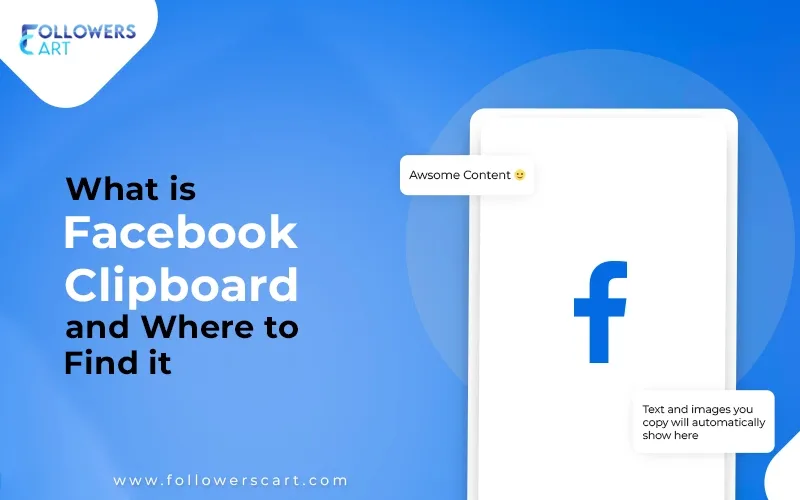Sometimes, you are browsing Facebook and like something. So, you decide to save it for later use or want to copy it. Either way, you need to use a Facebook Clipboard. You might be wondering what is Facebook clipboard and where to find it. No worries, in this post I will tell you all about it.
What is Facebook Clipboard?
You copy some text online from Facebook, and this copied text is stored at a place known as a clipboard. Now when you paste it to another location from this storage area. In simple words, the clipboard is your temporary save location on Facebook.
Where is The Clipboard on Facebook?
You can't access a text clipboard on Facebook because it's a part of your android phone. Every text you saved will be stored on your phone's storage, and it won't be available on Facebook. So, there is no way to find this clipboard unless you have a clipboard manager application installed on your android phone.
How Do I Find My Clipboard on Facebook?
You need to follow these simple steps. Install a clipboard manager application like clipper clipboard on your android phone.
- Go to Facebook, copy some text by selecting the text, and then long-press it to choose COPY.
- Next, go to a location where you want to paste this text; it could be any text field. Click on the text field, and you will find the FB clipboard. From there, you can select a book you want to paste.
- When you don't have a clipboard application install, you need to long-press the text field and choose the paste option. In that scenario, you can only paste the recently copied text.
What is a Clipboard on Facebook for Saving Posts?
In case you liked a post very much, then you might want to save it. You can't just copy and paste a video or other media file from Facebook. It's easy to copy text, though. So, when you want to save some fantastic posts, videos, etc., on Facebook for later use and view, everything saved on the Facebook clipboard is known as Collection.
How Do I Get to the Clipboard on Facebook?
Well, as a Facebook user, you have a dedicated clipboard in the form of a saved collection. Every account user has its clipboard where he can store all things he liked on Facebook. Here is the link to Clipboard on Facebook: https://www.facebook.com/saved/ When you head over to a Link, you will see all those posts you have saved on your Facebook.
How to Save Posts on Clipboard FB?
It's effortless.
- Open Facebook.
- Browse it and select any post you want to save on the Facebook clipboard.
- The next thing is to click on three horizontal dots (...) on the top right corner of every post.
- The very first option you see is a Bookmark icon with a save post. Click on it.
- You need to name your Collection like videos, Fashion arts, etc. so that it's easy to sort them out and find them without going through them all.
A person can name as many collections as he can on Facebook.
How Do I Find Clipboards on Facebook for Saved Posts?
- Go to https://www.facebook.com/saved/
- This link will land you to Facebook Clipboard, which is all your Collections so far.
- From the left-hand sidebar, you can choose your favorite Collection and start exploring whatever you saved.
How to Copy-Paste on Facebook on Your PC?
In case you are using Facebook on your desktop, then the method of copying and pasting a text will be slightly different.
- Open your Facebook
- Through your mouse, you need to select the text that you want to copy.
- Press Ctrl plus C at the same time.
- Now move to another place where you want to paste this text and press Ctrl plus V from your keyboard.
Wrap Up
When you want to copy and paste some text, then you can't access the Facebook clipboard physically, and there is no such location where you can find it. You need to follow the simple steps I explained above to copy and paste the text on your computer and smartphone. However, when it comes to saving media files, videos, and other rich content, the Facebook clipboard has a physical location known as Collections, where you can go and find all things you have saved. After reading this post, I hope it won't be hard for you to find your Facebook clipboard. Isn't it? Note: As an Amazon Associate I earn from qualifying purchases.
Want to Buy Facebook Page Followers or Likes to increase visibility and Reach. Click here
Buy Facebook Followers
Buy Facebook Page Likes
Also Read: What is Whatsapp Clipboard?